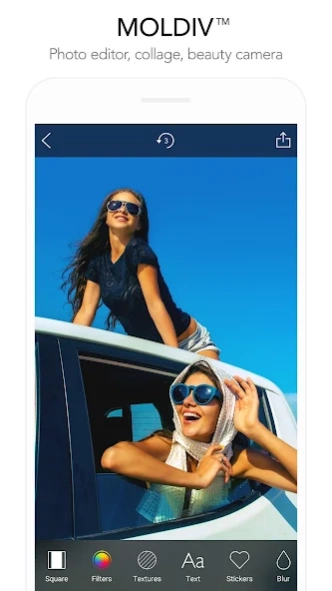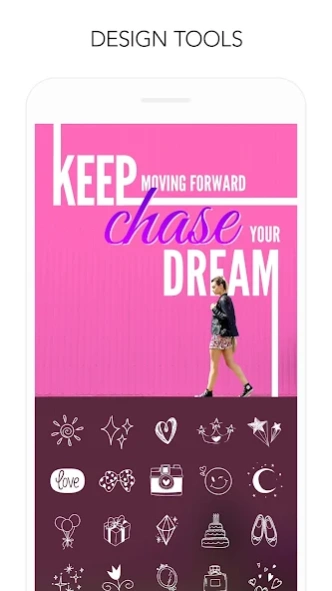MOLDIV - Photo Editor, Collage 3.4.7
Free Version
Publisher Description
MOLDIV - Photo Editor, Collage - Photo Editor, Collage Maker & Beauty Camera
MOLDIV™ is the all-in-one photo editor that offers everything you could wish for in photography.
It’s the professional photo editor that satisfies everyone from newbies to professionals. Whether it’s Frame/Collage/Magazine features that allow the liveliest story-telling, or Beauty Camera that takes naturally beautiful selfies, find the features you need in MOLDIV, the best photography app!
• 190+ Filters in 13 Themes — Photographer Favorite!
• Professional Photo Editing Tools
• Design Tools: Text, Stickers, Background Patterns
• Collage: Combine up to 9 photos in a single frame
• Magazine: Collage your photos like a magazine, a poster, or a themed album
• Pro Camera: Live Filters, Photo Booth, Powerful Camera Options
• Perfect Your Selfie: Beauty Filters and Smooth Skin
PROFESSIONAL PHOTO EDITOR
194 Filters in 13 themes beloved by professional photographers
FILM - analog photo effects
Textures that subtly brings all kinds of mood and Light Leaks
Professional editing tools
Text function with 100+ fonts
560 Stickers and 90 Background Patterns
Square for Instagram
COLLAGE
Combine up to 9 photos in a single frame
194 stylish frames
Place and decorate photos as you want in Free Style & Stitch mode
Freely adjust collage aspect ratio
Full variety of design tools
MAGAZINE
Collage your photos like a magazine, a poster, or a themed album
100 popular magazine-style layouts
Magazine presets for the most stylish photo editing
PRO CAMERA
194 hand-picked quality filters applied in real time
Real-time Blur effect
Photo Booth
Powerful Camera Options:
Silent Shutter, Manual Control of White Balance, Flash control with torch mode, Digital Zoom, Grid, Geo-Tag, Self-Timer, Mirror Mode, Auto Save
BEAUTY CAMERA
Beauty Filters specially designed for perfect selfies
Soften your skin naturally
Adjust the intensity of beauty effects in real time
MORE AWESOME FEATURES
Edit history: Undo, Redo
Compare with an original photo anytime
EXIF Data
Save to maximum resolution of your device.
Photo Sharing to Instagram, Snapchat, Facebook, Twitter, Flickr etc
* Don’t forget to Tag #MOLDIV when posting on Instagram. You may find your photos featured on the official @MOLDIVapp!
Have a question or suggestion? We are waiting for your feedback!
Facebook: facebook.com/MoldivPro
Instagram: @MOLDIVapp
[ Permissions ]
- CAMERA
: Grants MOLDIV access to your device's camera to to take photos.
- READ / WRITE EXTERNAL STORAGE
: Permission grants access to your device's external storage, enabling MOLDIV to take, store, and load images.
- ACCESS FINE LOCATION
: Grants MOLDIV access to your device's gps data to to add geo-tag information to the photos you take.
About MOLDIV - Photo Editor, Collage
MOLDIV - Photo Editor, Collage is a free app for Android published in the Screen Capture list of apps, part of Graphic Apps.
The company that develops MOLDIV - Photo Editor, Collage is JellyBus Inc.. The latest version released by its developer is 3.4.7. This app was rated by 3 users of our site and has an average rating of 1.8.
To install MOLDIV - Photo Editor, Collage on your Android device, just click the green Continue To App button above to start the installation process. The app is listed on our website since 2024-02-07 and was downloaded 3,514 times. We have already checked if the download link is safe, however for your own protection we recommend that you scan the downloaded app with your antivirus. Your antivirus may detect the MOLDIV - Photo Editor, Collage as malware as malware if the download link to com.jellybus.Moldiv is broken.
How to install MOLDIV - Photo Editor, Collage on your Android device:
- Click on the Continue To App button on our website. This will redirect you to Google Play.
- Once the MOLDIV - Photo Editor, Collage is shown in the Google Play listing of your Android device, you can start its download and installation. Tap on the Install button located below the search bar and to the right of the app icon.
- A pop-up window with the permissions required by MOLDIV - Photo Editor, Collage will be shown. Click on Accept to continue the process.
- MOLDIV - Photo Editor, Collage will be downloaded onto your device, displaying a progress. Once the download completes, the installation will start and you'll get a notification after the installation is finished.